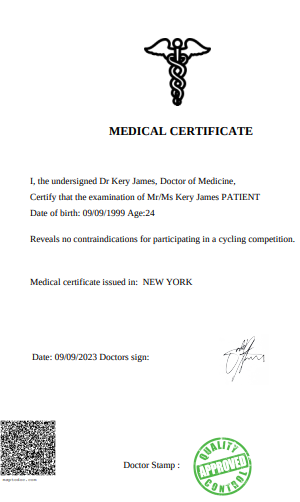How to use maptodoc.io platform?
What's maptodoc.io?
matodoc.io is an online solution to make your document based on libreOfice odt document (template) and json data (payload)
to generate QR secured PDF docuement.
Using a QR code for document verification avoids the painstaking manual verification process that is both time-consuming and prone to errors.
1 Use of the platform
To use our platform, it's necessary to register through the link: https://www.maptodoc.io/registration.After validation of the registration form, you will receive a confirmation email in order to activate your account and the creation of your document storage space (templates).

2 How to login?
To connect to your maptodoc.io space, you must enter your email as username and your password that you have chosen.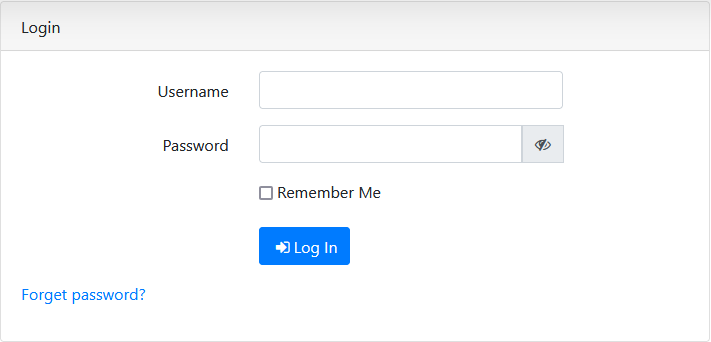
3 Template structure
doctodoc.com uses a libreOfiice Writer (.odt) as a template to generate a final pdf docuement.A template is composed from two data parts:
- Static data: static text
- Parameters data : provided in JSON file data
A template is a simple .odt document witch uses a double opening and closing braces {{ }} to indicate parameters.
maptodoc.io maps data in JSON file with parameters in template file.
Free samples are provided in link: https://www.maptodoc.io/freetemplates
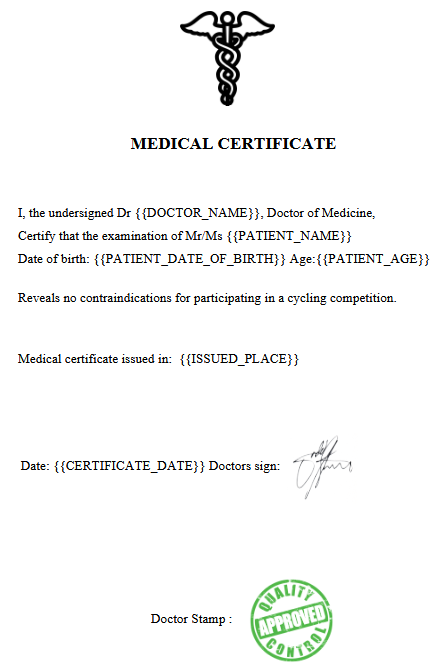
4 JSON data file structure
doctodoc.com uses a JSON format to merge data into template.A JSON data file contains three parts:
- Parameters values;
- Keys data (important data used to generate a QR stamp in final PDF file);
- X, Y QR code position in final PDF generated file by merging JSON data and ODT template.
Free samples JSON data file are provided in link: https://www.maptodoc.io/freetemplates
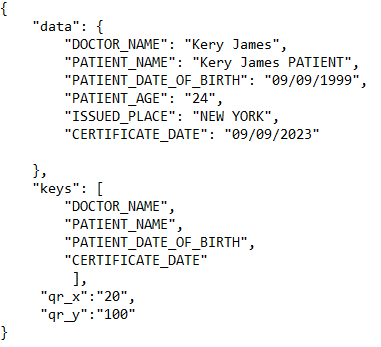
5 QR code position
After merging data with template file .maptodoc.io generate a PDF file with QR code placed in X,Y position of document, based on qr_x and qr_y values defined in JSON data file.
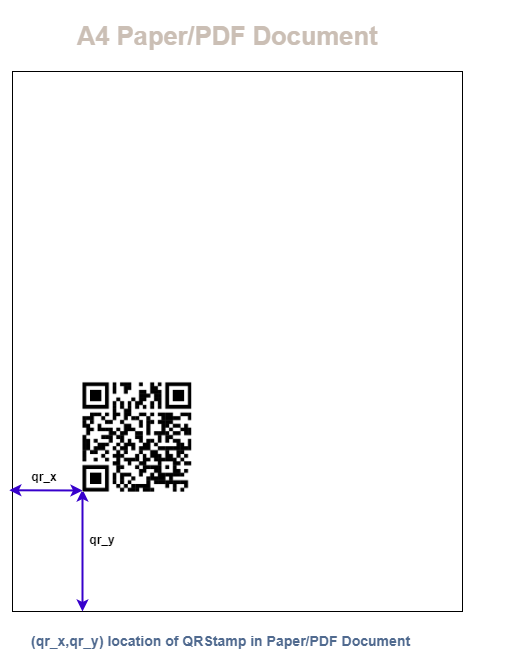
6 PDF file result
After merging data with template file maptodoc.io generate a PDF file with QR code placed in X,Y position.